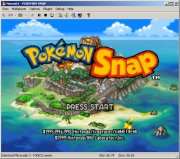KiGB is a gameboy Color emulator that supports the following features:- Game Boy, Game Boy Color and Super Game Boy (SGB and SGB2) emulated
- Best compatibility and accuracy in graphics, sound and timing (see Compatibility)
- Game Link Cable supported (allows 2 players to play over a TCP/IP network)
- MBC1, MBC2, MBC3, MBC5, HuC1, HuC3, Gameboy Camera and multi-carts supported
- All 4 sound channels and digital sound supported (each can be on or off)
- Graphics on background, window and sprites can be set individually on or off
- Battery supported
- Real time clock supported
- Zipped and gzipped files supported
- Screen size: 1x1, 2x2, 3x3 and full screen
- Frame skip supported
- Joypads/joysticks supported
- GameGenie and GameShark cheats supported
- Screen dump supported
- Save states supported
- Close colors as a real Game Boy Color
- Input playback supported
- Save states and input files are compressed
- Battery save, save states and input files are portable across all supported platforms, currently MS Windows, Linux and MS-DOS
- Default border image supported
- Up to 4 players are supported (SGB only)
- Gameboy Printer supported
- Per-game configuration
- Sound wave file output
- Customizable Gameboy palettes
- Adjustable emulation speed (25%, 50%, 100%, 200% and 400%)
- Graphics filters: Super 2xSaI, Super Eagle, scanline and bilinear
- Special effect: sprite shadow (experimental)
- Special porperties of LCD (Mix Frame)
- Generic flashcart (most public domain, trainers and hacks required this)
|
 The successor of the all time classic that shortly became a hit just like it's "father". The fact that Gameboy Advance plays the older Gameboy titles means you get to use the older games. There is also another version of the Advance called SP.
The successor of the all time classic that shortly became a hit just like it's "father". The fact that Gameboy Advance plays the older Gameboy titles means you get to use the older games. There is also another version of the Advance called SP.
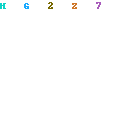
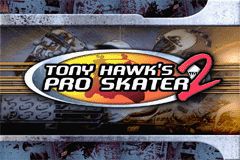


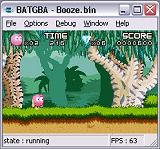

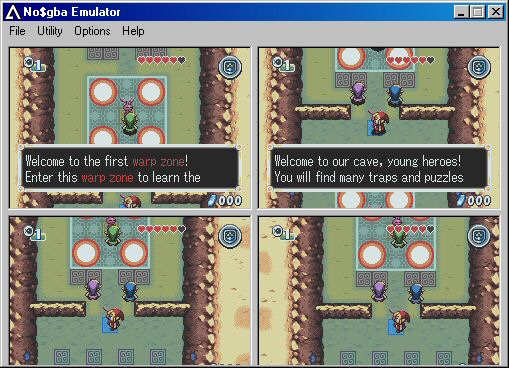
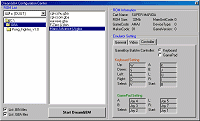
 The most well known portable gaming device in the world is Nintendo's Gameboy. Originally released in the late 80's it has sold more than any other portable
The most well known portable gaming device in the world is Nintendo's Gameboy. Originally released in the late 80's it has sold more than any other portable 
 The N64 was released in mid-1996 as Nintendo's front-runner in the original next-gen console wars. Although it was a much higher powered machine than Sony's Playstation or Sega's Saturn, the N64 always lagged behind in sales. Nintendo chose to sell the machine on the merits of its fast-loading cartridge system and the insignificant fact that it featured a 64-bit architecture
The N64 was released in mid-1996 as Nintendo's front-runner in the original next-gen console wars. Although it was a much higher powered machine than Sony's Playstation or Sega's Saturn, the N64 always lagged behind in sales. Nintendo chose to sell the machine on the merits of its fast-loading cartridge system and the insignificant fact that it featured a 64-bit architecture