Since the first version of Visual Boy Advance which lacked some major features (such as an interface), this Gameboy Advance emulator has progressed greatly. I found compatibility to be quite good and many games were playable. Actually I didn't have any problems with every game I tried, though I must admit I didn't test a whole lot of games.
The games ran at full speed (with sound) on my Celeron 900 Mhz., so if you have a similar or faster PC you shouldn't have any problem either. A Pentium III 500 Mhz. is the absolute minimum requirement to play games. The Gameboy Advance is a 32-bit machine so emulating it requires more CPU power.
ZIP Support Visual Boy Advance has ZIP support. This means you don't need to unzip your ROMs before playing. Just select the ZIP file and Visual Boy Advance will automatically load the ROM from it.
Gameboy Emulation Visual Boy Advance can just like a real Gameboy Advance also play original Gameboy (Color) games. So there is no need to get a seperate emulator. Because of this the author has stopped development of his "normal" Gameboy emulator Visual Boy.
Default Keys - Button A - Z
- Button B - X
- Button L - A
- Button R - S
|
| - Movement - Cursor keys
- Start - Enter (Return)
- Select - Backspace
- Toggle menu - ESC
|
System Requirements As with most emulators for Windows you may need to install the latest version of microsoft xp |
| |

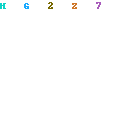
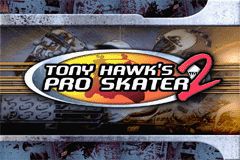


0 comments:
Post a Comment